About The Rom
Type : BlissPop
Android Version : 5.1.1
Rom Version : 4.0.3
Size : 478 MB
Features
Status Bar
- Clock & Date Options
- Battery Options
- Battery Bar Options Indicator
- Bluetooth Indicator
- Brightness Control
- Mobile & Wifi Icon Options
- Notification & System Icon Options
- Network Traffic Monitor
- Breathing Notifications
- Bliss Logo Option
- Notification Count
- Wifi SSID in status bar (see Wi-Fi advanced options!)
Navigation & Button Options
- Set Navigation Ring Targets
- Brightness & Timeout
- Overflow Button Settings
- Navigation Bar Toggle
- Set Navigation Buttons, Layout & Dimension
- Double Tap to Sleep
- Power Button End Call Option
- App bar incl. open app in floating window via long-tap
Recents Options
- Memory Bar
- Clear All Button Tweaks
- Clear All tasks
- Clear All Recents Location
- Option to show Google search bar in recents Menu
- OmniSwitch (Option to replace recents menu with Omniswitch)
- Open app in floating window
Notification Drawer
- Status Bar Header (Weather)
- Tile Options
- Flashlight Option
- Custom Color Tile Options (Set Background, Icons & Text)
- Quick Setting Options
- Quick & Smart Pulldown
- Brightness Slider Toggle
- Vibrate, Detailed Wifi View & Advanced Location Options
- SlimActions Tile
- Auto Close Panel
- Force Expanded Notifications
- Open app in floating window via long-tap and then floating icon
Heads Up Notifications
Lockscreen Options
- Long Press Lock Icon to Sleep
- Shortcuts
- Bottom Corner Targets
- Weather Options
- Customize Text & Icon Colors (incl. carrier label)
- Clock Widget Settings
- Music Visualizer Options
- Power Button Lock Options
- Lock Method Options
Power Menu Options
- Power Off
- Reboot
- One Click Reboot
- Screenshot (with delay option)
- Screen Record
- Profile Switcher
- Airplane Mode
- User Switcher
- Settings Shortcut
- Device Lockdown
- Sound Panel
- Flashlight
Gesture Anywhere
- Location Options
- Trigger Regions
Animations
- IME Animations
- Toast Animations
- Listview Animations
- System Animations
- Scrolling Cache
- Scrolling Modifiers
App Circle Bar
- Included Apps
- Trigger width, position and height
Sound Options
- Link Ringtone & Notification Toggle
- Media, Alarm, Ring & Notification Sound Options
- Volume Steps
- Volume Panel Timeout
- Interruptions
- Launch Music Apps
- Dial Pad Tones
- Screen Locking Sound
- Touch Sounds
- Charging Sounds
- Camera Shutter & Screenshot Sounds
- Safe Headset Volume
- Less Frequent Notifications
- Media Control
- Vibration Options
Display & Light Options
- Smart Cover
- Adaptive Brightness
- LiveDisplay
- Rotation
- Double Tap to Sleep
- Sleep Time
- Wake on Plug
- Cast Screen
- Expanded Desktop
- Daydream
- Font Size
- DPI
- Battery Light
Notification Manager
- Device Lock Options
- Block App Notifications
- Disable Persistent Info
- Priority App Notifications
More Stuff Included
AudioFX Equalizer
- BlissPop Wallpapers (via launcher’s Wallpapers)
- Home Launcher Option
- CM Camera
- User Profiles
- System Profiles
- Location Options
- Security Options
- Privacy Options
- Accounts & Sync
- Language & Input
- Backup & Reset
- Date & Time
- Accessibility
- Printing
- Developer Options
- Rom & Hardware Information
- Changelog
- Otg support
- Otg discussion fixed
Screen Short
Install Gapps without wipe Download Link: Click_Here
Extract the rar file from ZArchiver pro apk: Download_Link
Extract the rar file from ZArchiver pro apk: Download_Link
How to install symphony h175 custom rom
- Copy the rom on your SD Card
- Reboot to recovery by turning your Symphony H175 off and then press Volume Up Button + Power Button simultaneously until you see the recovery menu
- Now on the TWRP custom recovery menu select WIPE and then select Swipe to factory reset
- After that go back and select Advanced Wipe and tick Dalvik/ART Cache System, cache and Data and then select swipe to wipe
- Go back and select install and then select the rom and the patch, then swipe to flash
- Wait for few minutes until the process is done and then reboot
- First boot generally takes 5-15 minutes, so please have patience
How to Install a Custom Rom for Symphony H175 Video Tutorial: Click_Here
My Facebook ID: Click_Here
Symphony H175 Facebook Group Click_Here
This File Password Protect.
Any Problem Contact Me Ryhan: 01917-694400, 01961-509200,



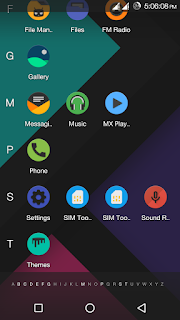















0 Post a Comment:
Post a Comment